Dino Blog Activity
 Lab: Dino Blog
Lab: Dino Blog
Part 1
Let's have some practice creating a React component from scratch. How about a blog post?
Change directories to
labswhere you're going to create the next projectCreate a repo called
dino-blog( make it public ). Add aREADME.md.Clone down your
dino-blogrepo.cdintodino-blogand add react
$ npx create-react-app .If you need to refresh your memory, refer below or view the official create-react-app Github repository.
Note: If you are running something else on port 3000 - like a Node app or another React app, you may get prompted to use 3001 or specify a new port. You can do this or you can kill the process that's already running.
Part 2
Create a
dinoobject insrc/App.jsthat has the following properties:title(example value:"Dinosaurs are awesome")author(example value:"Stealthy Stegosaurus")body(example value:"Check out this body property!")comments(example value:["First!", "Great post", "Hire this author now!"])
Create a
Dinocomponent insidesrc/Dino.jsRender your
Appcomponent with the information from yourDinocomponent and pass in thedinoobject as props values to theDinocomponent. For now, only display one of the comments,comments[0]. You decide how you want to display thetitle,author,body, andcomment, orTake a screenshot and post in
Slack.The
Solutionsection below as inspiration.Optional: adjust the CSS of your index file body to align your text to the center of the document.
Solution
Here's what the solution might look like:
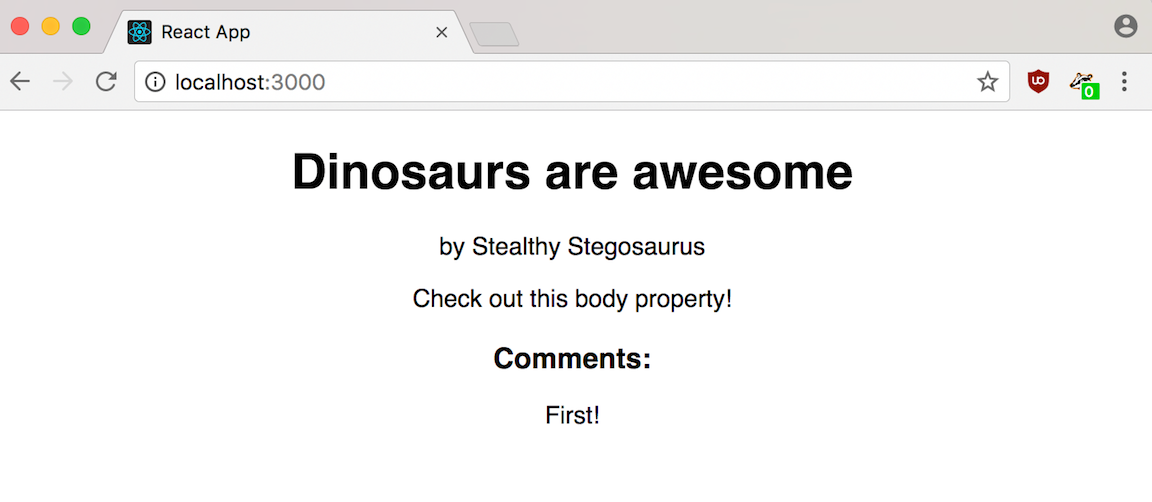
Going forward
Hang onto this code - we'll make some improvements to it so we can see all of the comments!
Last updated